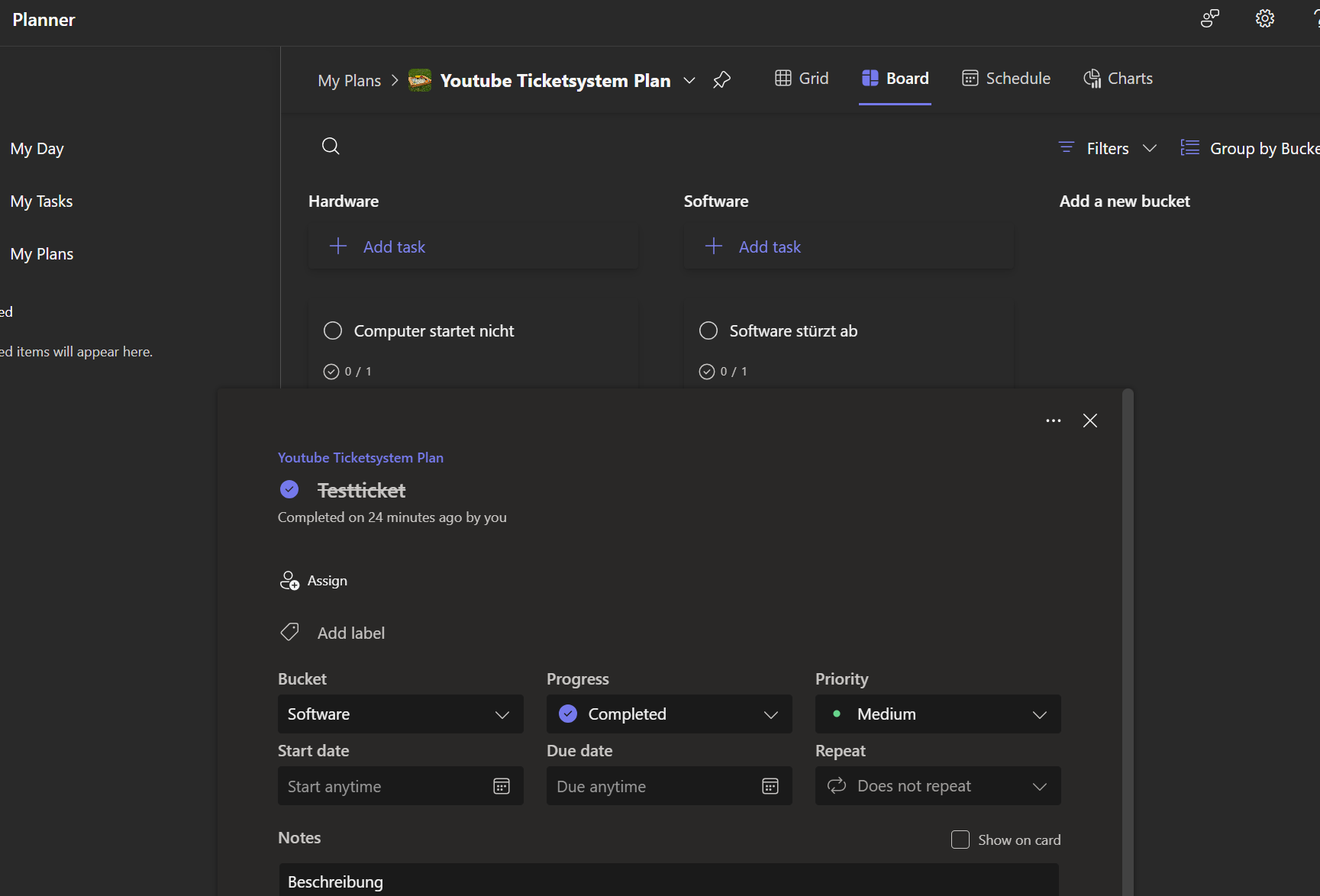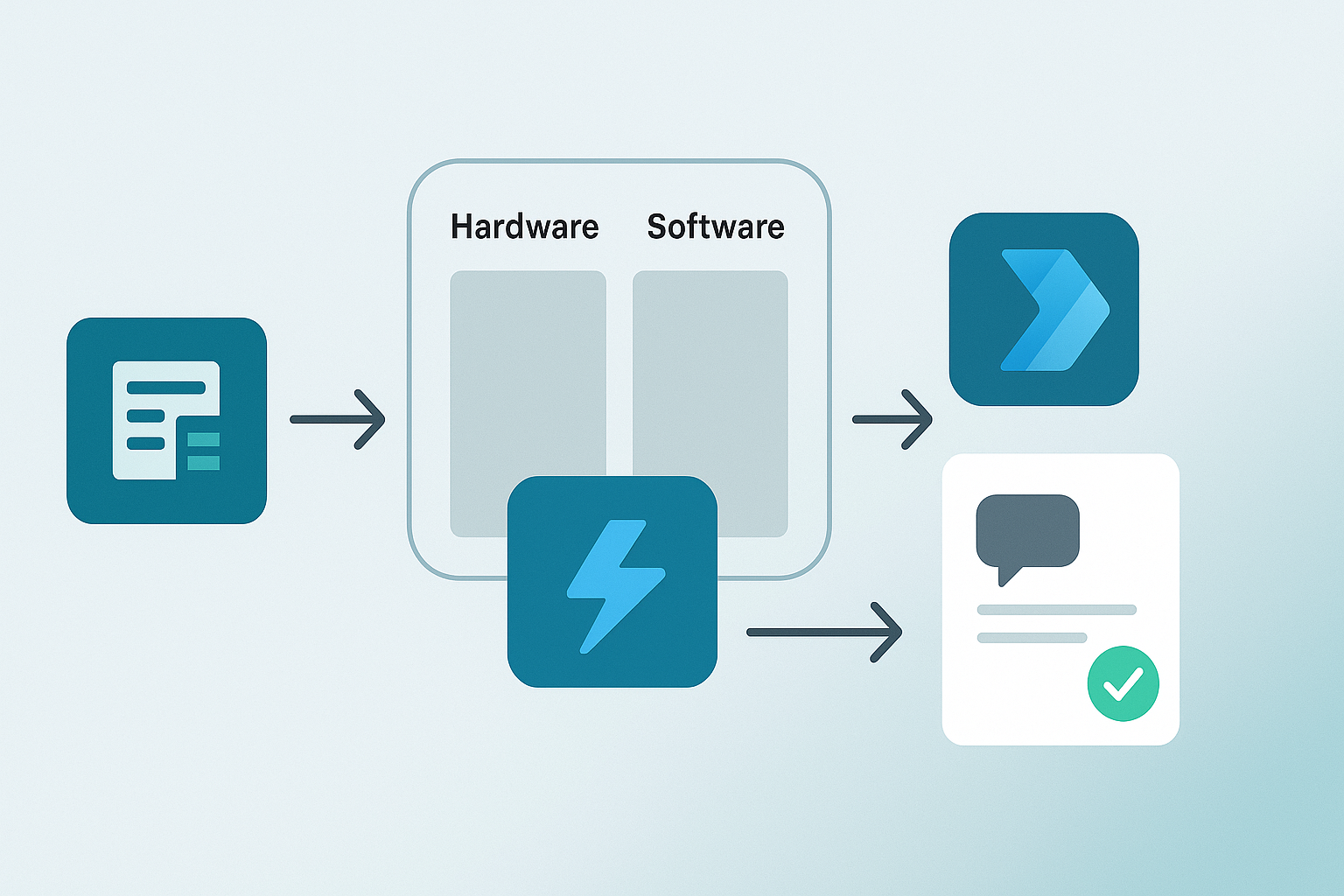First-Level Support Agent with Microsoft Copilot Studio – AI-powered Ticket Handling in Microsoft 365
First-Level Support Agent with Microsoft Copilot Studio In this post, I show you how to build an autonomous first-level support agent with Microsoft Copilot Studio and integrate it into a ticket system based on SharePoint, Power Apps and Power Automate. The agent works exclusively with a defined knowledge base, automatically answers recurring support questions and reliably hands over complex or unanswerable requests to human colleagues. Why an Autonomous First-Level Support Agent? In many organizations, support teams receive identical or very similar requests every day, for example: ...